How to run Windows Apps/Games on a Chromebook
run this in the terminal if crossover is not installing via files: sudo dpkg -i crossover.deb
STEP.1
Enter your Chromebook settings and enable Linux
STEP.2
Download the crossover app
Link : click here
This Link will take you directly to the download button where you will place your name and email address
as shown below 🠋🠋🠋🠋🠋🠋🠋🠋🠋🠋
After the download has been completed, go into your files and click on the crossover file it will begin installing automatically.
STEP.3
When you download the file it will be located in your apps drawer preferable alongside the terminal. Click on the crossover app it will then be opened and showing the same as down below🠋🠋🠋🠋🠋🠋, click install windows software.
STEP.4
You will then be prompted to the following screen below🠋🠋🠋🠋🠋🠋, search for the windows app or game you want to install or browse to see what you want.
STEP.5
Once you have chose your application, click select installer and create a new folder in your Linux files where app will be installed and select bottle as shown in the GIF below 🠋🠋🠋🠋🠋🠋🠋
If you are still confused comment below and let me know.🠋🠋🠋🠋🠋🠋🠋🠋🠋
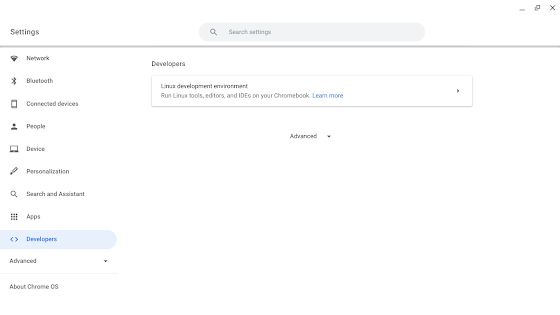





Comments
Post a Comment