How to Install APK files on a Chromebook without Developer Mode.
Attention
My channel was recently *terminated* by YouTube, so please go subscribe to my new channel: https://youtube.com/channel/UC_unH9jk9eqI5xx0gbopSGQ
For Commands look here:
1. sudo apt-get install android-tools-adb or sudo apt install adb
2. adb connect 100.115.92.2:5555 or adb connect arc
3. adb install .apk ----- (if this command says "more than on device emulator" use this to install the apk file instead) --- "" adb -s emulator-5554 install .apk ""
solutions to some problems
if your Chromebook is at *9* it will still work
if the second and third command is not working try this: click here
*if the second command doesn't work: go check if you enabled adb debugging *the one in the linux setting*
Can't find Adb Debugging/ Develop Android Apps
* if you don't see 'develop android apps' in your settings follow the steps below.
Step.1
type this in your chrome browser:
chrome://os-settings/crostini/androidAdb
if that didn't work try this:
*go into the settings app, then look into the left drawer where you see apps, click on it.
*after you have completed step 1, press the ''turn on'' button where it says play store.
*that should solve the problem. (here is a before and after, of the play store after it has been enabled.
before
after
try this command if your screen shows the same thing as the picture below '' adb -s emulator-5554 install .apk ''
**or try the steps below if the command above didn't work**
*if this shows in your terminal after you have inputted your third/final command, turn your chrome book off and on then open the terminal again.
step.2
*if this shows in your terminal after you have completed step 1.follow the rules below.
*sign out of your original account with the terminal.
*after you have signed into that second account wait 1 minute
*after 1 minute has passed sign out of the second account into the original account with the terminal on it, then load the terminal.
step.3
*if this shows in your terminal wait a few minutes.
step.4
*if this shows in the terminal that means it is successful
(please note only put the third command in the terminal after this point and you wont need any internet access for it also)
please comment below if you are having any other difficulties i will respond asap.
also checkout my YouTube video where i did a walk through of this.
how to install apk files on a chrome book without developer mode.
YouTube link: https://youtu.be/LtXaA5C9ZCs


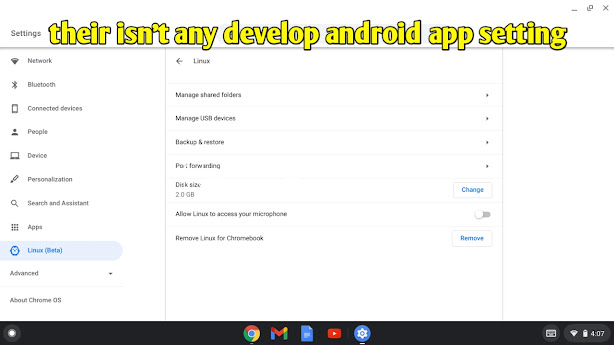




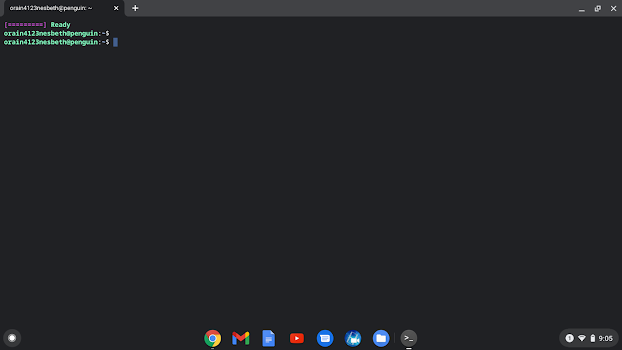
So it said that no more than one emulator can be used, so i did the code, but it still didnt work. it says "-bash: emulator-5554: command not found." Please help!
ReplyDeletesorry for taking so long to reply but, did the first and second command work as expected, and did you get the pop up notification when you enter the second command.
Deletewhen I do the second commaand it says conection refuessed
ReplyDeletetry ":22" for the port instead of :5555
Deletetried to install it and it said "adb: failed to install gen.apk: Failure [INSTALL_FAILED_NO_MATCHING_ABIS: Failed to extract native libraries, res=-113]"
ReplyDeletewhat bit is your chromebook
Delete64 bit
Deleteit is 64-bit
Deleteok check to see if you did the following
Delete**enable developer channel**
**update your chromebook after enabling developer channel**
**ensure that the two first commands work as shown in the video**
*If those didn't work, try this*
type " sudo apt update " in your terminal, then type " sudo apt upgrade " afterwards.
then run all three commands again :-)
still didnt work :( gave the same message
Deletehi, i need help . i cant turn on develop android app
ReplyDeleteis the "turn on" button there.
DeleteHi, I don't have any develop android app option on my chromebook after turning on linux
Deletedid you enable playstore and dev channel.
Deletethe second step isn't working, it keeps saying "unable to connect arc:5555 Connection Refused"
ReplyDeletedid you turn on "adb debugging"
DeleteYes
Deletetry this: https://youtu.be/LtXaA5C9ZCs
Deleteerror: more than one device/emulator ( after the third one )
ReplyDeleteso what happens when you use this one adb -s emulator-5554 install .apk
Deleteas replacement for the third one? what does it say?
wont work
ReplyDeletewhat part
DeleteHi I'm sorry I bought this chromebook... I just want to download one app that I paid for and most of what you instruct works the last part dosent and it says it can't find the "file" maybe that a good sign lol meaning im almost there I feel sorry for you as you did really a great job on here and I could listen to your voice all day! well please help
ReplyDeletecheck if you did these:
Deleteput the apk file in the linux folder
ensure the name is correct when you try to install it
if that didn't work, try installing another apk to see if your terminal works well.
hey i did as you said after entering in other account then original account stay there for 1 min and and come back on orginal account i did i open terminal and added the last terminal and it says daemon not running after running it succesfull i cant enter the last command
ReplyDeletewhy can't you enter the last command?
Deletelast commande not work but first and seconde worked good
ReplyDeletedid you use this command also " adb -s emulator-5554 install .apk ", if you did what did it say in the terminal when you enter it.
Deletewhen i enter last command it says falied to stat no such file or directory
ReplyDeleteThat probably means that you have entered the info incorrectly.It happened to me and after i proofread a bit i found what i typed incorrectly
Deleteyes, the name of the apk is not correct
Deletewhen i do the first command it says
ReplyDeleteE:unable to locate package adb